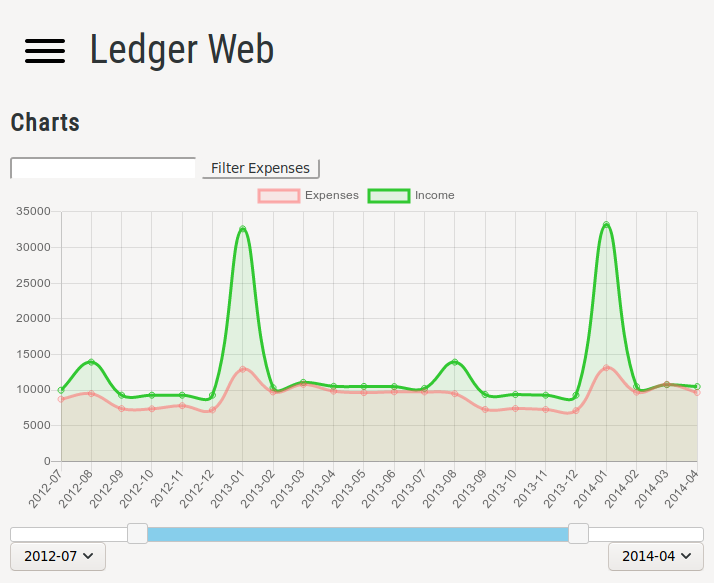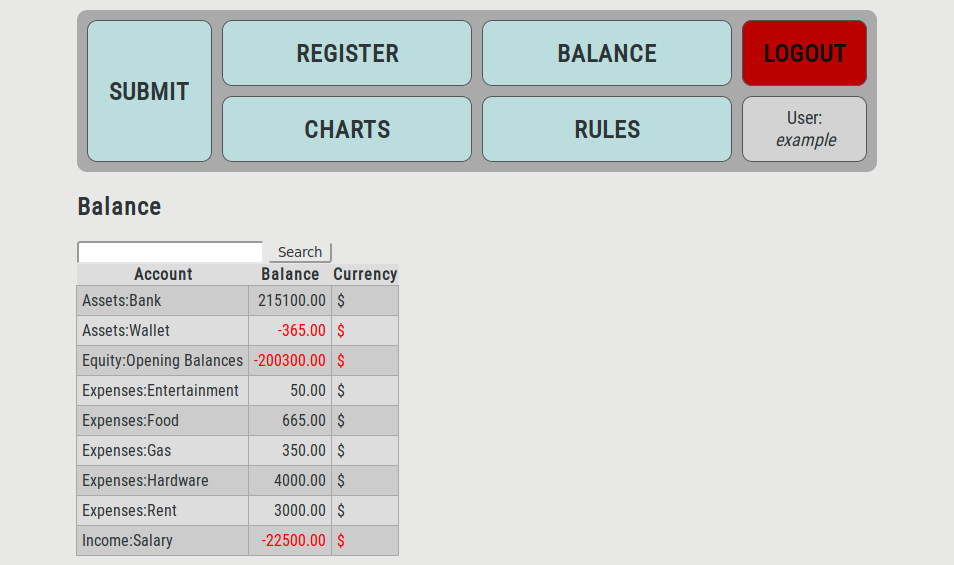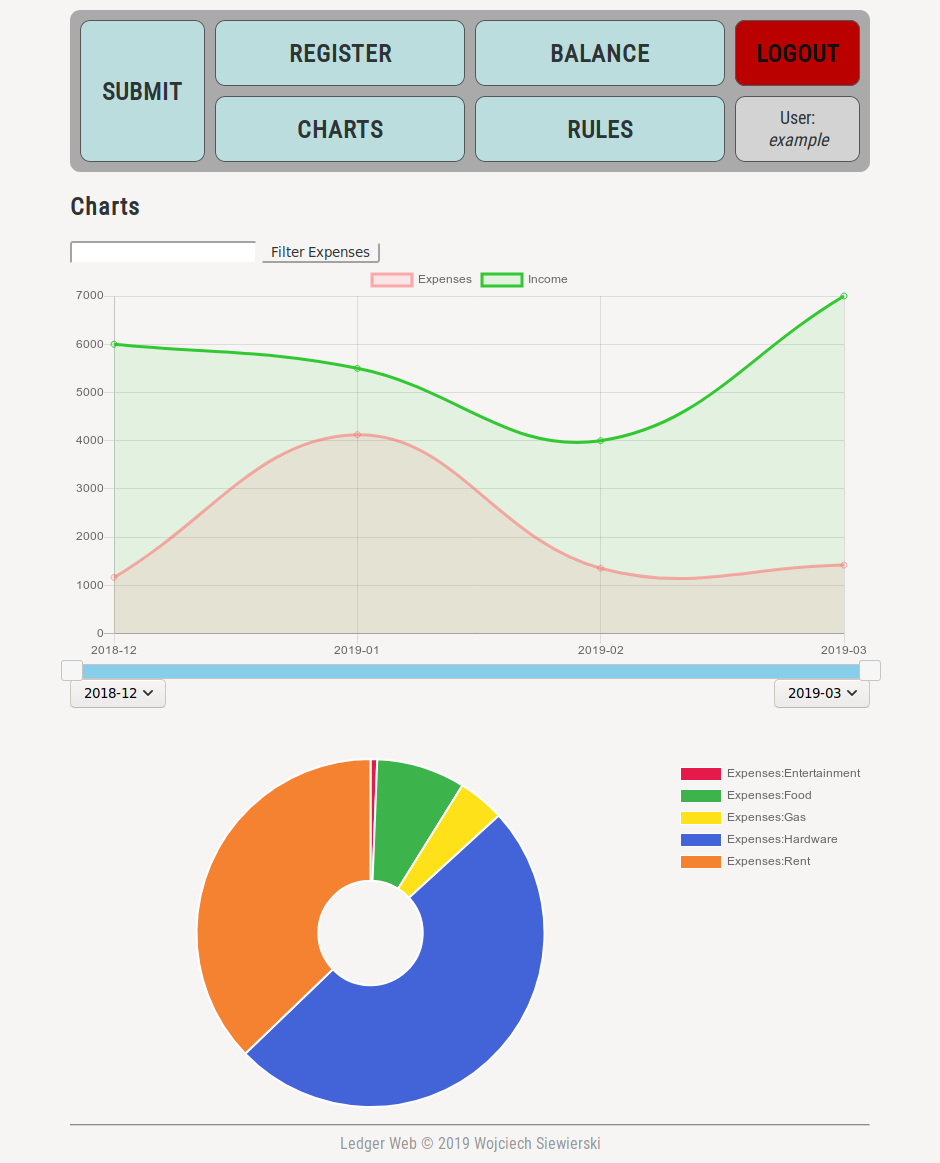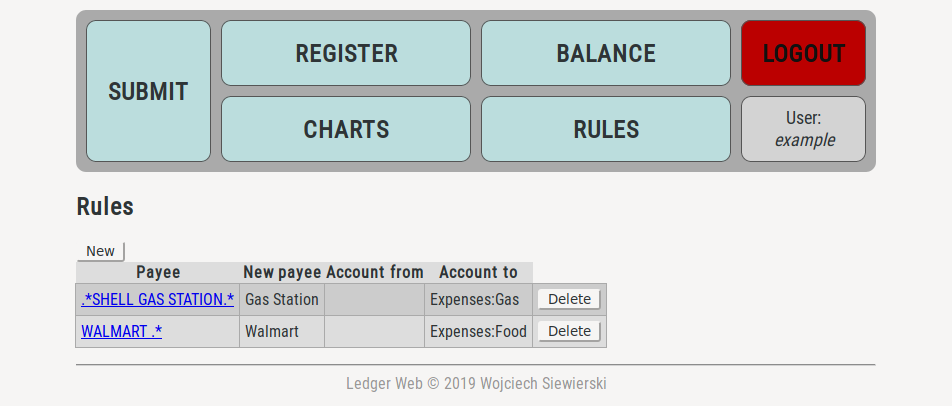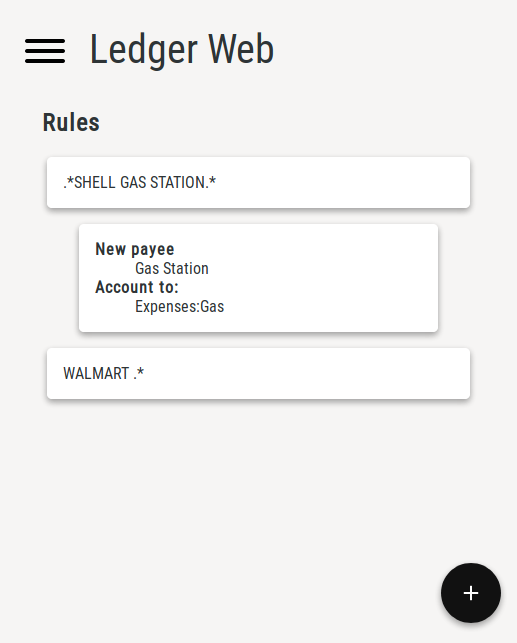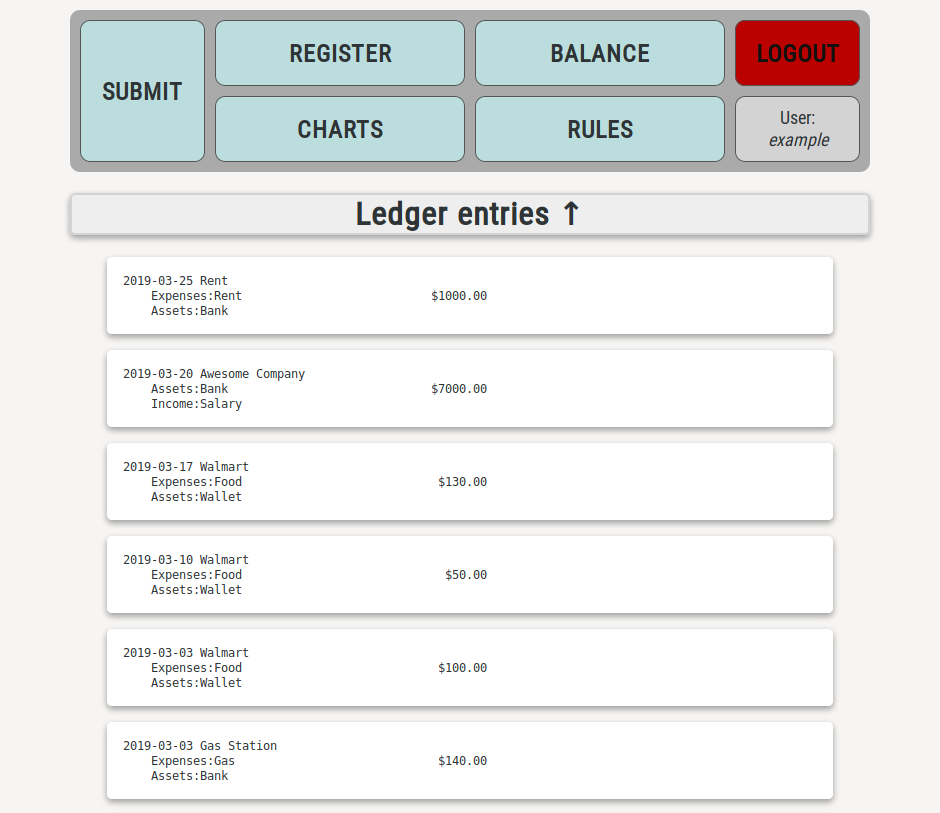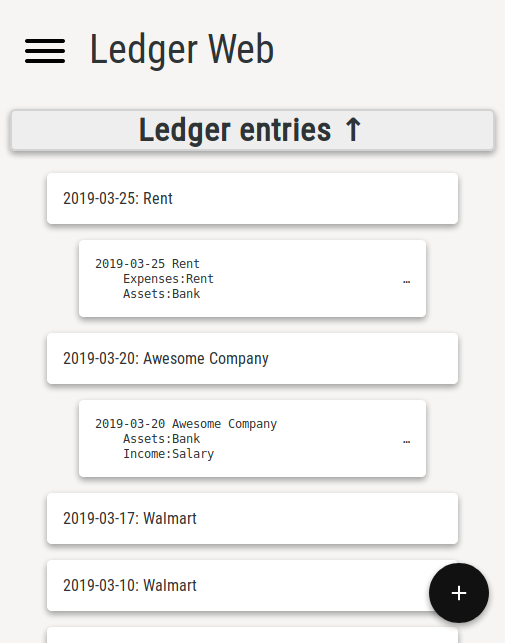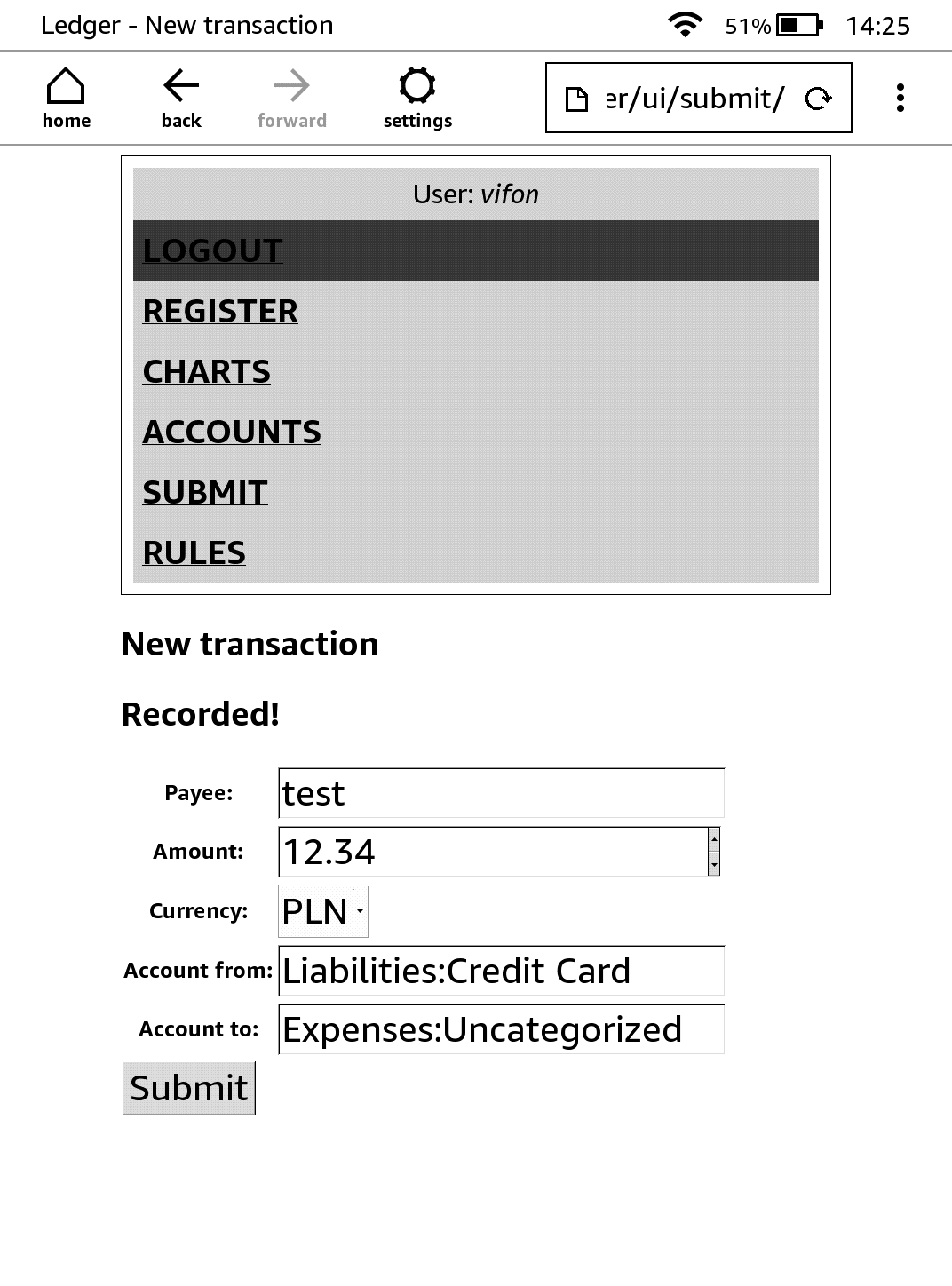Ledger Web
Ledger Web was initially created to bridge the gap between a smartphone and Ledger CLI by exposing a HTTP API. Since then it evolved into a more general web UI for Ledger.
Features
- HTTP API for submitting new payment entries.
- Rules to override the attributes of the entries submitted via the API.
- A web form for submitting new payment entries.
- Expenses & income charting.
- A web preview of the basic Ledger data.
- Support for multiple users with separate ledgers and rules.
- A responsive UI suitable for mobile devices.
- Can act as a very basic Progressive Web App (PWA).
- Almost no JavaScript (only used for charts and eyecandy), works even on a Kindle.
Non-features
I consider Ledger Web a companion to the regular Ledger CLI, not a replacement, so it tries to add things missing in Ledger (+ some convenient goodies) while not reinventing the wheel. These are some features visibly missing from Ledger Web.
- There is only a limited support for modifying the ledger file other than appending new entries. It’s possible to modify or revert the very last added entry but that’s it.
- The journal view won’t show any included files’ contents, it only reads the main file. The other views are free from this limitation.
Known Bugs
- The journal view works correctly only if the Ledger journal uses the YYYY-MM-DD or YYYY/MM/DD date format (possibly with DD and MM switched).
Screenshots
Mobile version
Balance
Charts
Replacement rules
Ledger journal
Ledger Web on Kindle
Installation
Ledger Web is designed to be constantly running on a server so it’s easily accessible from mobile devices. That being said, it’s possible to run it on demand locally for example just to analyze the charts. The instructions below assume the former case though.
Demo
There is a live demo available to try out Ledger Web before installation.
https://ledger-web.herokuapp.com/
Login: demo
Password: demopass
Docker
There is a experimental Docker image available. To use it, run:
docker run --name ledger-db -e POSTGRES_PASSWORD=mysecretpassword -d postgres
docker run --name ledger-web \
-e USERNAME=user \
-e PASSWORD=change_me \
-e POSTGRES_PASSWORD=mysecretpassword \
-e LEDGER_PATH=/home/app/ledger/ledger.dat \
-v /path/to/ledger_dir:/home/app/ledger \
-p 8080:5000 --link ledger-db:db -d vifon/ledger-web
…substituting the passwords for the database and Ledger Web itself.
Ledger Web should be running on port 8080 now.
You may need to tweak the permissions of your Ledger file. Setting the owner UID to 1000 should do as a quick fix.
Manual installation
-
Clone the repository and install the dependencies:
git clone https://github.com/vifon/ledger-web cd ledger-web virtualenv .venv . .venv/bin/activate pip install -r requirements.txt -
Set up the database. SQLite is used by default, it can be changed in
ledger/settings.py../manage.py makemigrations ./manage.py migrate -
Set the access credentials:
./manage.py createsuperuser ./manage.py runserverFollow the instructions on screen and the enter http://localhost:8000/admin
Add a new entry in the Ledger paths table for your user, pointing it to your Ledger file.
If you want to use the HTTP API, add an access token too. A token should be between 32 and 256 characters long. You’ll need to generate it yourself, for example with
pwgen 256 1. -
Customize
ledger/settings.py, specifically you may be interested in the options starting withLEDGER_at the end of this file. -
Check that everything works at http://localhost:8000/
-
Enable the production mode in
ledger/settings.py.Either run
make prod(see the output ofmakefor the optional arguments) or follow these steps:- Set
DEBUG = False. - Generate a new
SECRET_KEY, for example with this snippet. - Enter your domain and possibly a localhost in
ALLOWED_HOSTS. - Set
STATIC_ROOT, for example'/var/www/ledger' + STATIC_URLand run./manage.py collectstatic.
- Set
-
Set up a WSGI server (for example Gunicorn):
pip install gunicorn gunicorn -w 4 -b 127.0.0.1:1234 ledger.wsgi -
Set up a reverse proxy in a HTTP server, for example Nginx, a config file included in
examples/ledger.nginx.conf.
HTTP API
Ledger Web exposes an HTTP API that is used to add new Ledger entries. It is available under the following HTTP routes:
POST /ledger/submit/v1/
JSON arguments:
account_fromaccount_topayeeamounttoken- (optional)
skip_rules: boolean
All arguments are strings unless specified otherwise.
This is the legacy API from older Ledger Web versions.
The skip_rules argument is optional, it causes the transaction to
be submitted verbatim with no rules applied to it.
For example:
curl -X POST 'http://localhost:8000/ledger/submit/v1/' -H "Content-Type: application/json" -d '{
"account_from": "Assets:Bank",
"account_to": "Expenses:Food",
"payee": "Pizza",
"amount": "10 USD",
"token": "my_secure_token"
}'
POST /ledger/submit/v2/
JSON arguments:
payee- (optional)
date: string (YYYY-MM-DD) - (optional)
skip_rules: boolean - (optional)
note accounts: list of any combination of such lists:- [
account,amount,currency] - [
account,amount] - [
account,amount currency] - [
account]
- [
All arguments are strings unless specified otherwise.
For example:
curl -X POST 'http://localhost:8000/ledger/submit/v2/' -H "Content-Type: application/json" -d '{
"payee": "Pizza with George",
"accounts": [
["Expenses:Food", "20 USD"],
["Assets:Loans:George", "10", "USD"],
["Assets:Bank"]
],
"token": "my_secure_token"
}'
Replacement rules
If the payee submitted via the HTTP API matches one of the regexps in the added rules, the rule overrides the data passed in the HTTP request.
It can be used to process and/or clean up automated requests on card payment (left as an exercise for the user).
In the v2 API the account name gets replaced only for accounts equal
to LEDGER_DEFAULT_TO in settings.py, the other accounts are left
intact.
Copyright
Copyright (C) 2019–2022 Wojciech Siewierski
This program is free software: you can redistribute it and/or modify it under the terms of the GNU Affero General Public License as published by the Free Software Foundation, either version 3 of the License, or (at your option) any later version.
This program is distributed in the hope that it will be useful, but WITHOUT ANY WARRANTY; without even the implied warranty of MERCHANTABILITY or FITNESS FOR A PARTICULAR PURPOSE. See the GNU Affero General Public License for more details.
You should have received a copy of the GNU Affero General Public License along with this program. If not, see http://www.gnu.org/licenses/.